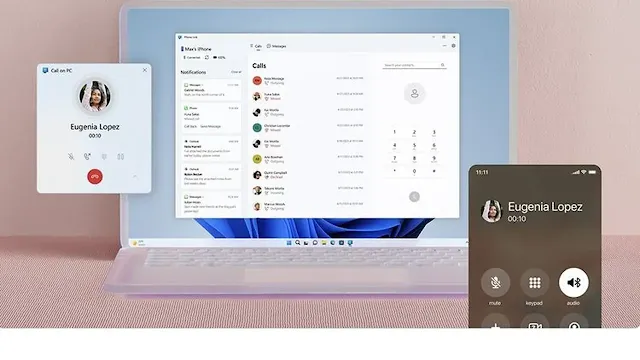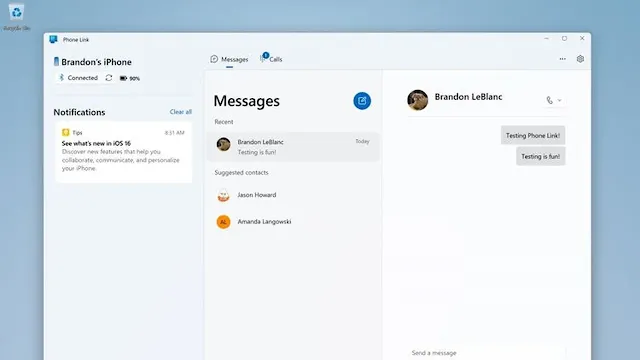Through its official blog, Microsoft stated that the company presented this update to remove the barrier between iOS phones and PCs, making it easier for users to connect with their loved ones.
"Now, with this ability to connect a PC/iOS phone, we hope Windows 11 customers won't have to worry about missing important phone calls or texts while focusing on their Windows PC," Microsoft wrote, Wednesday (17/5/2023).
Currently, Phone Link application updates are available in 85 countries. PC and iPhone will be connected via Bluetooth connectivity for call, message and notification activities. Even so, Microsoft did not mention exactly which countries have received this update. However, the company claims that this application supports 39 languages in various countries.
These app updates will generally be available automatically, but if Windows 11 users don't see the iPhone option in the app, make sure Phone Link is running the latest version.
Unfortunately, the connected iMessage feature in Phone Link Windows 11 is still limited. The message list that appears in iMessage on a PC is only messages that have been recently received or sent via the Phone Link application.
{getToc} $title={Table of Contents}
How to Connect iPhone with Phone Link Application on Windows 11 PC
- To start using Phone Link or check if the feature is active, users need to find the application in the Search column on the PC Taskbar.
- After opening the app, select the iPhone option and complete the setup by scanning the QR code.
- Next, set notification preferences that will appear on the PC according to the user's wishes and needs.
Microsoft said the company will continue to expand Phone Link support and connect users with important messages and calls, regardless of the type of phone the user has.
Not Available for iPad yet
While Microsoft is constantly working to expand Phone Link's reach, currently the app is only compatible with iPhones running iOS 14 and above. This means that Phone Link cannot be connected to the iPad yet.
However, Microsoft claims Phone Link can give users additional versatility to chat from additional devices, both text messages and phone calls.
“Instead of looking away from your screen and pulling out your iPhone to see your notifications, you can view them on your PC. This increases the likelihood that your attention will stay focused on what you need to do," wrote Microsoft on its official blog.
Reference : Microsoft