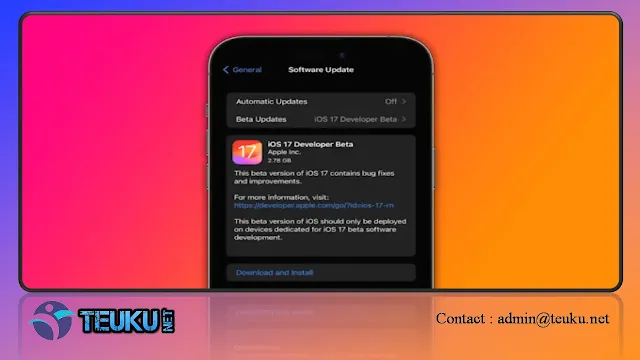Teuku.net - Apple immediately released the iOS 17 developer beta after announcing it at the WWDC 2023 keynote session which took place early Tuesday (6/6/2023). If you are curious about the new features that this operating system brings, you can try it on the iPhone.
But it should be Noted, the Available iOS 17 is still in beta developer status. So it is recommended not to install on the main iPhone.{alertWarning}
Because it's possible that the iOS 17 developer beta isn't stable yet and has a lot of bugs in it. This results in a number of functions and applications not working properly.
{getToc} $title={Table of Contents}
So it's a good idea to try iOS 17 on a spare iPhone only. If there is a problem, don't make it complicated. When you are ready, you can follow the steps below.
iPhone List Support iOS 17
Before downloading and installing iOS 17, make sure the iPhone you are using supports this latest operating system. Here's the complete list:
- ↪️ iPhone 14
- ↪️ iPhone 14Plus
- ↪️ iPhone 14 Pro
- ↪️ iPhone 14 Pro Max
- ↪️ iPhone 13
- ↪️ iPhone 13 Mini
- ↪️ iPhone 13 Pro
- ↪️ iPhone 13 Pro Max
- ↪️ iPhone 12
- ↪️ iPhone 12 Mini
- ↪️ iPhone 12 Pro
- ↪️ iPhone 12 Pro Max
- ↪️ iPhone 11
- ↪️ iPhone 11 Pro
- ↪️ iPhone 11 Pro Max
- ↪️ iPhone XS
- ↪️ iPhone XS Max
- ↪️ iPhone XR
- ↪️ iPhone SE Gen 2
- ↪️ iPhone SE Gen 3
How to Sign up for the Apple Developer Program
To download the iOS 17 Developer Beta, you must be enrolled in the Apple Developer Program, which costs USD 99 (around Rp. 1.5 million) per year. If you don't want to pay, you can join the Apple Beta Software program and wait to download the free public beta later in July.
The first step to getting iOS 17 Developer Beta on iPhone is to enroll in the Apple Developer Program, if you are not already a member. If you're using an iPhone, here's how to register:
- Download the Apple Developer app from the App Store, launch the app, open an Account and tap Sign Up Now.
- Sign in with Apple ID credentials, read benefits and instructions, enter personal information and scan your ID to verify identity.
- Once this information is submitted, you must select an entity (individual for most) and agree to the program's license agreement.
- Finally, pay the Apple Developer Program membership fee
After successfully making a payment, you will be redirected to the account page in the Apple Developer Program application. Here you can verify that it is now registered, and can see the expiration date of next year's membership.
How to Install iOS 17 Beta on iPhone
The easiest way to download the iOS 17 Developer Beta is with an over-the-air update. Here's how:
- Connect iPhone to WiFi first because the file to be downloaded is large.
- Go to Settings > General > Software Update .
- Next, go to Beta Updates and tap on iOS 17 Developer Beta.
- Go back and tap Download and Install under the new iOS 17 Developer Beta option that appears.
You then have to enter your passcode, agree to the terms and conditions, and wait for the update to install. The process can take more than 20 minutes, depending on your internet connection. After the phone reboots, you should have access to the iOS 17 developer beta.