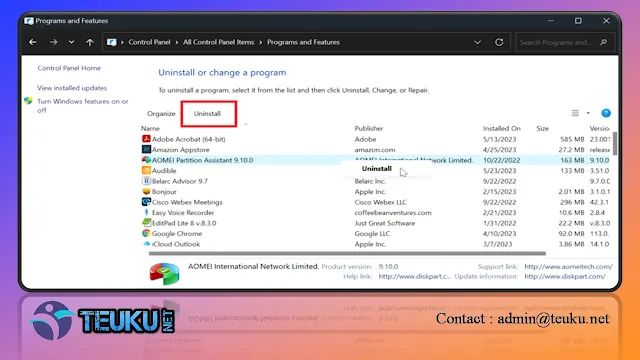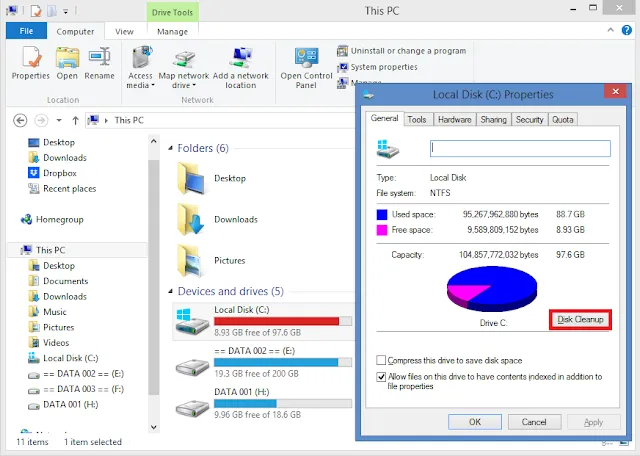Teuku.net - Local Disk C is a hard disk partition on a PC or laptop which is often used as a storage location for various installed applications.
Even though Local-Disk C is the system file storage, sometimes some of the files we just downloaded will go to this drive or partition. Therefore, Partition/Disk C can become full because there are too many downloaded files on this drive.
so that's one of the causes of Local-Disk C being full, because the capacity of the hard disk is too large. Therefore, you also need to understand how to do a partition first, what will you use the capacity of the partition that you will create. If for light activities such as storing files, songs, videos or other light activities, maybe 100GB is enough.
However, for PC or laptop users who have heavy needs such as playing games or installing heavy applications, 100GB of storage capacity will not be enough. They will definitely increase the storage capacity by using an external hard drive or you can overcome this by increasing the storage capacity of the partition directly.
Then how to deal with Local-Disk C is full? please refer to some of the Local Disk-C cleaning methods below which have been summarized from several reliable sources :
Uninstall Apps You Don't Use
- ↪️ Open Control Panel.
- ↪️ Select Programs and Features
- ↪️ Then, select Uninstall a program.
- ↪️ Choose an application that is no longer important or you don't need anymore. Then, click Uninstall/Change or right-click on the app and select Uninstall.
Run Disk Cleanup
- ↪️ Open My Computer (This PC).
- ↪️ Then, right-click on C Drive and select the Properties option.
- ↪️ In the Properties window, press the Disk Cleanup button. Wait until the scanning process is complete, the scanning time depends on the files on the drive.
- ↪️ When it's finished, you can choose which file types you want to delete. The files you should delete are the recylce bin, temporary files, log files and other unnecessary files.
- ↪️ You don't need to worry about deleting these files, because all the selected files are very safe for you to delete.
- ↪️ If you want to delete invisible system files, then click Clean Up System Files. If it's still not enough, you can click the More Options tab > Clean Up which is at the bottom of System Restore and Shadow Copies.
- ↪️ Finally, press the OK button to start the deletion process and wait for it to finish.
- ↪️ Cleaning Temporary Files.
- ↪️ Move Files located in the Documents, Downloads and other system Folders to another Drive.
- ↪️ Do not save files on Local-Disk C
Those are some methods for dealing with Local Disk C full quickly and easily. Hopefully this article or discussion will provide many benefits for all of us. good luck.