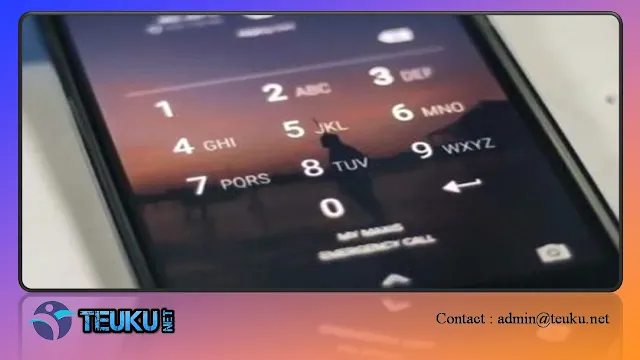Teuku.net - Today's smartphones already have many advanced security features to provide greater protection for their users. Generally, today's smartphones already have screen lock security options in the form of pattern locks, PINs, passwords, up to fingerprints and faces.
{getToc} $title={Table of Contents}
Tips for Keeping Your HP Screen Lock Security
PIN Code
One of the most widely used mobile phone security is the PIN code. Modern operating systems effectively prevent intruders from guessing PIN codes by limiting the number of login attempts and increasing the interval between new attempts.
In theory, a PIN code — especially a long one, consisting of six or eight digits — can be a fairly secure option for protecting your phone. It should be remembered, however, that to ensure maximum security, the PIN should ideally be a string of random numbers.
The problem is, most people tend to use easy-to-guess numbers, usually based on birthdays, which makes it even easier to crack. Also, in order to effectively protect the device, the code must be kept private.
A person usually unlocks their phone very frequently, hundreds of times a day. Here, if someone wants to snoop on your PIN code, they have a lot of opportunities.
Password
A complex password, with a combination of numbers and letters, is much more secure than a long PIN code.
With the limitations imposed by the operating system for the number of login attempts, it can be even harder to guess. It's also harder to peek and remember. The downside is that entering long passwords hundreds of times a day is very tedious.
Kaspersky also recommends that the security measure is suitable as a backup option, which complements more convenient attempts at unlocking the phone, for example, using your fingerprint.
Pattern Lock
Pattern lock is the most insecure way to protect your phone. In theory, there are about 390,000 possible lock patterns on an Android device. Some of them are really complex. However, most people use very short and predictable patterns.
Plus, of course people tend to use easy-to-remember shapes for their pattern locks, making guessing the right pattern a lot easier than it might seem.
Plus, it's not that hard to peek at someone entering the pattern lock and remember it. Typical finger movements are easier to track than touching virtual keys.
Entering patterns also frequently leaves marks on the screen, increasing the chances of a successful hack. Kaspersky also strongly recommends not using a pattern lock to protect your phone.
Fingerprint
Even though the current technology has been well tested, this system still has its drawbacks. There are several ways to get into a cellphone by creating a fake fingerprint from the owner of the cellphone.
Additionally, researchers have recently uncovered a number of vulnerabilities related to this authentication method.
There is an attack exploiting this vulnerability called BrutePrint. It allows hackers to brute force the fingerprint recognition mechanism.
However, these are all advanced techniques that require a high level of skill, as well as certain special equipment and spend a lot of time and effort on hacking.
Because of this, for most Android users, fingerprint authentication is still a safe option. If a mobile phone contains highly classified information, it may be necessary to consider such sophisticated attacks in a personal threat model.
In this case, Kaspersky recommends only using long passwords and entering them carefully, so that no one gets the chance to see them.
But for the rest of us, the best option for unlocking everyday Android phones is still a fingerprint, which can be complemented by a lengthy PIN code or, even better, a complex password.
Face Recognition
Unlike the iPhone, Android phones still don't have a full analogue of the established Face ID technology. Android phones still use the front camera for facial recognition, which can still be tricked.
If the user is using another Android phone that allows confirming payments with a face, it is unlikely that the technology running on it is more secure.
According to Kaspersky, Android smartphone owners should avoid using facial recognition to unlock the phone.
Kaspersky also said, it would be better if users take advantage of the security combo for Android phones. For example, a fingerprint could be used for daily unlocking, plus a long PIN code, or better yet, a strong password as a backup.
Tips Set Phone Screen Lock
Furthermore, there are several tips from Kaspersky, which can be done to increase the security of the smartphone screen lock:
Set the screen to automatically lock after a period of inactivity. This will help protect your smartphone from strangers in case you forget to lock it.
Some Android phones allow you to enable device reset after a number of failed login attempts. If you are keeping some very important data on your personal phone, consider this option.
Protect all applications with separate PIN code or password.