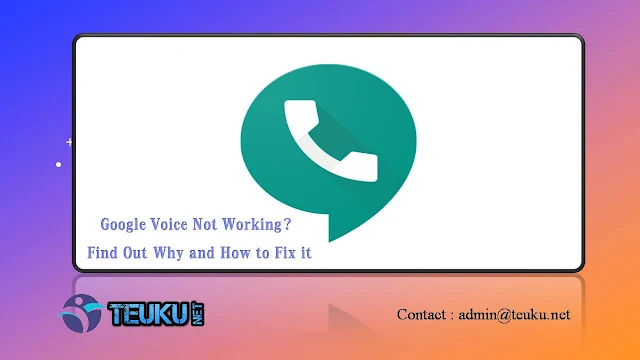Teuku.Net - Google Voice is one of the most popular and widely used services today, the reason of course being that it's free. Google Voice is a telephony service that allows users to use one phone number on multiple mobile devices.
By creating a Google Voice number, users can make and receive calls, block numbers, and even send messages.
This service offered by Google is available on web browsers, Android, as well as iOS. To get a Google Voice number, here are the steps you need to take.
- Log in to voice.google.com.
- Sign in to your Google account.
- Check the terms of service and privacy policy.
- Click Continue.
- Then you can search for available numbers by city and area code.
- Next, select the number you want, click Select.
- Finally follow the instructions displayed on the screen.
It's easy to get a number and use Google Voice, but that doesn't mean you can avoid some possible issues.
There are several reasons why your Google Voice may not work. It could be an internet connection problem or the need for an application update.
Therefore, here Teuku.net will provide tips that you can use to fix your Google Voice.
{getToc} $title={Table of Contents}
Can't access your Google Voice account? Here's the solution
Unable to access your Google Voice account
Voice Over Internet Protocol (VOIP) services are easier to access. However, you will not be able to access the service if you use more than one number, either on Android or iPhone devices.
Admins must assign a Google Voice license to each user before assigning phone numbers to users. This can happen when admins forget to enable Google Voice for individual accounts or reassign the same phone number.
To fix this, you can go to the Users section of the Google Admin Console. Start with Google Voice for business.
Not getting incoming call or message notifications
One of the signs that your Google Voice number is not working is that you don't get notifications when a call or message comes in.
To handle this, go to the app settings to check if the "Do Not Disturb" mode is active. If not, click on the Calls section of the settings to see if the call was accidentally disabled.
Constrained International Calls
Unable to make international calls
Most international communications are usually handled with Google Voice. However, many problems occur due to Google Voice outgoing calls not working properly.
Although Google Voice provides its free service, there is nothing wrong if you want to update Google Voice to paid. By updating, you will be able to make unlimited international calls.
Google Voice is very slow in the browser
For this problem, the first thing you can do is check your internet connection. The causes of this problem can include poor internet connection, incompatible browsers, and outdated browsers.
Reboot if your Google Voice is not working in the browser, or double-check the Google Voice system and system requirements. There are several options for Google Voice alternatives, such as Open Phone.
Quality Issues with Google Voice
Google Voice quality is one of the main complaints
Most people choose an app because of its quality. The same is true when choosing to become a Google Voice user.
Unfortunately, Google Voice does not have good enough quality in terms of sound. This is also affected by the internet connection, so make sure your internet connection is good.
Unable to make voice calls in Hangouts
Voice calls with Hangouts integration are widely used as a business service. But unfortunately, Google Voice users cannot make calls through Hangouts.
Google Voice was created as an alternative to business needs for smoother communication. This app makes it easy for users to move to different devices to send messages within the team.