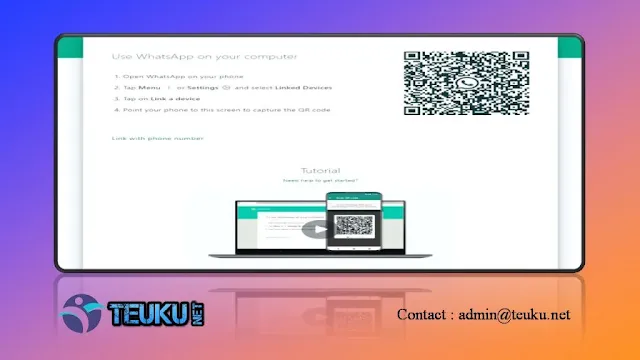Teuku.Net - WhatsApp Web is a breakthrough that is very helpful for office workers, where during the covid pandemic many companies implemented a work from home policy, as this made the use of Whatsapp Web increase significantly.
The habit of working hybridly in the office and everywhere else makes WhatsApp Web still relevant to use. However, unlike smartphones, WhatsApp Web sometimes fails to receive messages or is slow in receiving messages.
One of them is due to connection issues on a laptop or computer to the WiFi connection problem itself.
Quoting the WhatsApp FAQ page, Monday (15/1/2024), here are the things you need to check if WhatsApp Web can't receive messages.
1. Computer or laptop connection
WhatsApp recommends that users have a strong and stable internet connection when using the desktop version of WhatsApp Web. Here's how to check the internet connection on your laptop:
- Open WhatsApp Web or the WhatsApp Desktop application. If you see a yellow banner with the error "Computer not connected", check if the internet connection is active.
- If your internet connection is working normally but you still can't send or receive messages, refresh the WhatsApp web page. Alternatively, you can log out of WhatsApp Web (and then log back in) or restart the WhatsApp application on your desktop.
- If the issue persists, try logging out of WhatsApp Web or the WhatsApp application on the desktop and logging back in.
- For WhatsApp Web, users also need to ensure that they are using the latest version of the browser, whether it is Google Chrome, Firefox, Microsoft Edge, Opera or Safari. WhatsApp Web is currently not supported for use on Internet Explorer.